What can I purchase?
Transport ticket
Highway Vignette
Parking
Concert tickets
Travel insurance
Mobile top-up
Restaurant bill payment
Web payment
Magazine subscription

|


|
| Registration | Log In | Help |
|
|

|

|
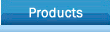
|

|

|
|

|
|||||
|
||||||
|
|
||||||
|
Copyright© 2006-2009 Hedz Hungary, Ltd. All Rights Reserved. |
iziSHOP mobile secured by |
|
Our Partner |
Contact Us | Credits | Legal Agreement | GDPR | Help |
|
Follow us  on facebook on facebook
|
|||||