| |
|
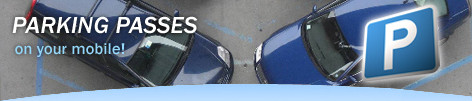
|
|
|
Parking – Tatabánya (surface parking)
How can I purchase a parking pass?
- When you are ready to pay, start the iziSHOP application on your telephone. (If you have not installed it yet, click here)
- Click on Parking (Tatabanya)
- Enter your car plate number, then select the parking zone you wish to park in! (If you have already purchased a highway vignette or paid for parking using iziSHOP, then the previously entered car plate number will appear, but you may enter a new one.)
- Select the parking pass based on your estimated parking duration! (15-, 30-, 60-minute, 2-hour, daily or 30-day)
- Payment is made in the standard and safe iziSHOP way, by entering your bank card information or, more quickly, by entering your iziSHOP PIN.
- A fizetéshez szükséges kártyaautorizáció mindössze pár másodpercet vesz igénybe. A sikeres fizetést követően a mobilon azonnal megjelenik a bizonylat.
- Ha számlát is szeretne kérni a vásárlásáról, azt a parkolás lejártával a bizonylat végén található "Számla" linkre kattintva teheti meg. Itt adja meg a cég számlázási adatait és postacímét és a számlát postai úton kapja meg.
How can I cancel a parking pass?
- Start the iziSHOP application on your telephone!
- Click on Parking (Tatabanya)
- Select Stopping the parking meter! The amount corresponding to the unused time left on your parking pass will be automatically refunded to your credit card on a minute base.
|
|
|
|
|
|
|
|
|





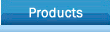


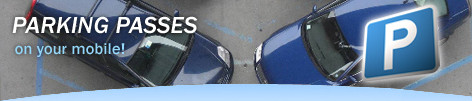
 on facebook
on facebook